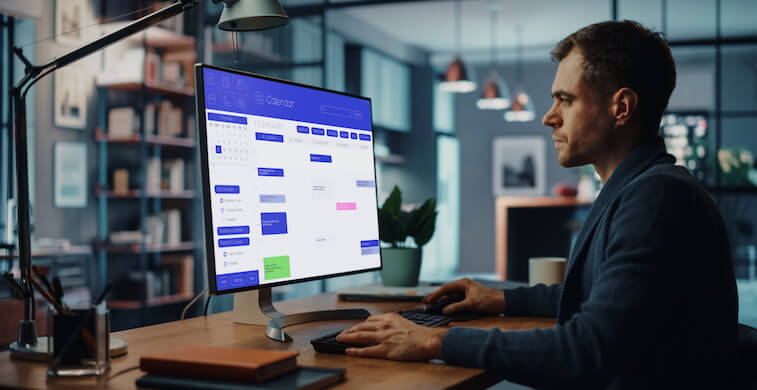We spend a lot of time juggling work, social life, and family responsibilities. Maintaining balance can be challenging, and it can feel like we're always at risk of dropping the ball.
If this feels familiar, you're not alone. Research shows that many people struggle with managing tasks. In a recent poll, only 12% of people said they schedule tasks in advance, and 25% said they "just deal with whatever seems most important at the time."
However, the same poll found that "just dealing with whatever comes up" is the least successful strategy. And more than one in four people (28%) that use this strategy said their workflow is under control only one day per week or not at all.
Trying to juggle too many things at once can leave us feeling overwhelmed, anxious, and stressed. Although we keep the show running most days, we know all it takes is missing one ball to bring everything crashing down.
Your days may feel like a circus, but an effective task management system can make you a master juggler. In this guide, you'll learn more about managing tasks, how it affects your workflow, and how you can build a task management system that works for you in just seven simple steps.
What Is Task Management?

Our days are filled with many important tasks, big and small. Between work projects, doctor's appointments, and remembering to walk the dog, we can quickly become overwhelmed if we aren’t managing tasks.
A task management system is a type of workflow management that helps you organize and oversee your individual tasks. Effective time management identifies what needs to be done, prioritizes important tasks, sets deadlines, and tracks task progress and completion.
The task management tool you use can be more than just a to-do list — it can streamline your workflow and help you stay organized. Taking a systematic approach to managing tasks will optimize your workload and result in complete tasks.
Managing Tasks vs. Managing Time
Many people think task and time management are the same, but the two have different goals. Managing tasks focuses on the action, while time management is more people-focused. The purpose of task management is to determine what needs to be done and in what order. On the other hand, time management is about using your time wisely and efficiently completing those tasks within a set time frame.
While task and time management are different, they go hand in hand, and both play an essential role in success. Effectively managing tasks can help you understand how to manage your time because you will know what you need to accomplish daily. Similarly, time management can help you complete tasks since you'll be able to schedule plenty of time for everything.
Why Should You Manage Your Tasks?
Task management benefits individuals and the organizations they work for in many ways. For the individual, managing tasks can:
- Help you meet set deadlines
- Reduce stress levels
- Improve your time management skills
- Streamline your workflow
- Optimize organization
On an organizational level, managing tasks can help:
- Improve communication and teamwork between team members
- Facilitate team collaboration among remote teams
- Reduce bottlenecks and optimize workflow management
- Streamline processes that assign, delegate, and track tasks
- Optimize the project life cycle and streamline project management
Overall, task management is worthwhile, whether working on an individual task or team collaboration. By managing tasks, you can achieve your goals more effectively, efficiently, and with less stress.
7 Simple Steps to Effectively Managing Tasks

Now that you know the basics of managing tasks, you can implement these tips into your own task management system. To save you some time, we've compiled a list of task management steps to help you get started.
1. Define Task Objectives and Goals
Identifying the right tasks is the first step in managing them. It may sound simple, but sometimes it's more complicated than it seems.
Whether tackling a personal project or trying to meet a milestone for team collaboration, start by closely examining your goals. Make a list of the projects and tasks that come to mind, then give each one a closer look, thinking about what needs to be done to accomplish the goal.
For each task, ask yourself the following questions:
- What is the job?
- What are the deliverables?
- Who is responsible for completing the task?
- Does anything need to be done before this task?
- Is anything waiting on task completion?
Answer these questions in as much detail as possible. Vague task descriptions will only make completing the remaining steps in the process more challenging.
2. Organize Tasks Into Smaller, More Manageable Chunks
The next step in managing tasks is to review your list and see where it can be simplified. Divide large project tasks into smaller, easier-to-manage parts to make things easier for yourself.
For example, if you're writing a comprehensive research paper, you could break it down into smaller subtasks, such as:
- Choose a topic
- Research
- Outline
- Write introduction
- Write body paragraphs
- Write conclusion
- Edit and proofread
The main objective becomes easier to manage and less intimidating when divided into separate milestones. Additionally, since you can focus on one task at a time, you know you’re giving each part the attention it needs.
3. Prioritize Your Tasks
Next, you need to triage your tasks. Every task isn't created equal, so you shouldn't spend the same amount of time on them. While some jobs may be more urgent, others may be more important in the long run. Prioritizing is essential to effectively managing tasks.
Start by looking at your task list and determining the most important items. These are the things that you need to focus on first. Once you've identified these priority tasks, order them from most to least important.
You can also use a task prioritization matrix, such as the Eisenhower Matrix, to help you identify and order your tasks. To do this, create a grid with four quadrants, labeling each quadrant as follows:
- Quadrant 1: Urgent and important
- Quadrant 2: Not urgent but important
- Quadrant 3: Urgent but not important
- Quadrant 4: Not urgent and not important
Once you've labeled the quadrants, sort your individual tasks and add them to the appropriate quadrant. This will help you identify important tasks, delegate tasks that are less important, and eliminate those impeding your workflow.
4. Estimate the Time Required for Each Task

Now it's time to focus on time management. Knowing how long each task will take is an essential element of managing tasks. You can optimize your workflow, schedule your time efficiently, and avoid last-minute scrambling.
For each task on your list, estimate the total time you need for task completion. Sometimes this can be difficult to determine, especially if you've never done the job. It is wise to allow yourself more time than you think you will need to avoid being rushed or missing due dates.
Using time tracking can help you estimate the time required for individual tasks. The process can be completed manually with a stopwatch or timer or automatically using a time-tracking app, like Rize. By tracking your time across several jobs, you'll better understand how long each one takes and can estimate more accurately in the future.
5. Set Deadlines for Each Task
Each task needs to have a deadline. Without one, you might find yourself pushing off the task indefinitely. By setting due dates for each item on your list, you can ensure steady progress. When placing these deadlines, be realistic and plan enough time, so you don't feel rushed.
If a task is part of a larger project or deliverable, it may already have a deadline set by your boss or client. If not, ask for one. This will ensure that you're both on the same page and that the job gets done in the right time frame. If a task is particularly large or complex, you may want to set deadlines of your own for each subtask to ensure that the project progresses at an appropriate pace.
6. Create a Task Schedule
Once you've determined how, when, and where to focus your efforts, it's time to create a task schedule. This will help you plan and track tasks on your daily, weekly, or monthly to-do list. You'll need your detailed, prioritized task list and a calendar or task management tool to create your schedule.
Choose whichever format for managing tasks that works best for you. Some people prefer paper planners, wall calendars, or whiteboards to customize their task schedule. Others may want to use a digital calendar, task management software, or mobile app. Most tools have customizable views like kanban boards or lists. They may also support integrations with other programs for automation, collaboration features, and mobile apps so you can track tasks on the go.
Start by identifying set deadlines or due dates, then work backward from these deadlines to create a task schedule. Several time management methods can help you organize your work time, such as task batching, time boxing, and the Pomodoro Technique. Try a few to find the one that works best with your work schedule, personal productivity preferences, and task list.
As you’re managing tasks, it's wise to leave some wiggle room in your schedule in case something takes longer than expected or you get pulled away for an unexpected meeting. And don't forget to factor in breaks, meals, and personal time.
7. Monitor Your Schedule and Adjust as Needed
Once your task schedule is complete, review it periodically to ensure that you’re using your time wisely and still on track. Check off and celebrate task completion, add new individual tasks or delegate tasks you no longer need to complete, and adjust due dates as necessary.
Some tasks may have a longer life cycle than expected, while other milestones may be easier to complete. If this happens, don't hesitate to adjust your schedule accordingly. Flexibility will help you reduce stress, stay on top of your task list, and meet all your set deadlines, even if things don't go exactly according to your original plan.
Save Time and Boost Your Productivity By Managing Tasks
Effectively managing tasks is crucial in today's fast-paced world. By understanding and utilizing the task management process, you can ensure that you can complete all the tasks you need in a timely and efficient manner. Task and time management go hand in hand, so by being efficient in both, you can make sure that your task list doesn't get the best of you.
Rize helps take task and time management a step further with the power of automation. It's a real-time app that automatically tracks your workday to identify peak productivity and focus times. Using this knowledge, you can optimize your workflow and reduce bottlenecks by scheduling tasks during your most productive times.
Sign up for a free two-week trial of Rize today.